
In development...!
While these buttons work, years will pass, maybe even centuries, but do not despair, wait and you will be rewarded! Want to speed up the development process? Do reposts of the site pages on social networks and tell your friends about us!
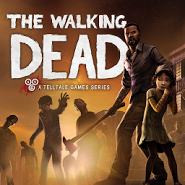











![[forgotten] How much is your life worth](https://pdacdn.com/photo/th_maxresdefault-1-_13.jpg)









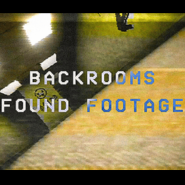

Comments to The Walking Dead: Season One on Android
To leave comments,
please log in.
The graphics of the buttons and the bounding box aren't in the same position. For example, if I would like to pause the game, I need to tap next to the button, not on the button. I think it is a resize problem, do anybody have a solution for this? I have a Xiaomi Redmi Note 9 with Android 11. Many thanks for your help!
ShayT, not that I know of...