
In development...!
While these buttons work, years will pass, maybe even centuries, but do not despair, wait and you will be rewarded! Want to speed up the development process? Do reposts of the site pages on social networks and tell your friends about us!










![[forgotten] How much is your life worth](https://pdacdn.com/photo/th_maxresdefault-1-_13.jpg)

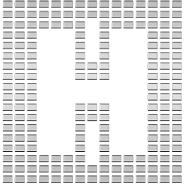





Comments to Web Video Cast | Browser to TV on Android
To leave comments,
please log in.