Smart Lock

OS
Android
Category
Themes
Developer
Language
English
Update date
03 сентября 2013
Smart Lock – good program from the developer ukzzang for zaparkowania any of the installed applications on your Android smartphone. A large number of features and capabilities make Smart Lock the best among similar programs.
Features, features:
- Blocking application startup with a password
- Lock automatic screen rotation
- Blocking every App / Media File
- Lock USB Storage
- - default locked App (This feature doesn't support to partial phone.)
- Select lock type (number / Text / pattern)
- configure digit PIN codes (4/6 digits)
- PIN codes of randomization
- Change Button / image size
- Fake mode
- Quick start (executing the lock by calling to dial # 000)
- Manage images by folders
- Rename
- Move photos to another folder
- Lock media files in gallery
- Hide service icon in notification area
- Widget: 1x1, 2x1 (Executing / stopping service, registering locked app, move to main page)
- Start remote service (By SMS, enter @ AP start + pins and then "Challenge" press)
- Set up schedule of service (start / end)
- Set the time to lock for each app
- to Hide the icon of smart Lock: It shows / hides Smart Lik the icon of the installed app list, home Launcher.
- Change screen lock
- Backup / restore
- Presentation of locked media files
- share images locked
App rating
Editors rating
Rating of 1 users
8
Requirements to v3.11.1.0
- OS version: Android 2.1+
Download appSmart Lock
v3.11.1.0 Original
Add to favoritesSubscribe updatesRequest update







![[forgotten] How much is your life worth](https://pdacdn.com/photo/th_maxresdefault-1-_13.jpg)


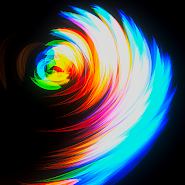





Comments to Smart Lock on Android
To leave comments,
please log in.